mirror of
https://github.com/immich-app/immich.git
synced 2024-12-29 15:11:58 +00:00
High performance self-hosted photo and video management solution.
backup-toolfluttergoogle-photosgoogle-photos-alternativehacktoberfestjavascriptmobile-appnestjsnodejsphoto-galleryphotosphotos-managementself-hostedsveltesveltekittypescriptvideos
* docs: Add pgadmin4 to docker-compose.yml Motivation ---------- The current documentation encourages to install pgAdmin3 on the host system. It's much simpler to add `pgAdmin4` to the `docker-compose.yml`: 1. No configuration needs to be modified, just added. 2. Better security because no additional ports need to be opened on the host. 3. Easier installation. E.g. on Archlinux there is no package pgAdmin3 anymore. 4. `pgAdmin3` does not seem to be maintained. How to test ----------- 1. Follow the documentation. 2. See if you can connect to the immich database * docs: better use separate config file I assume most users will not edit the `docker-compose.yml` and forget about `pgAdmin` once they're done. So, `pgAdmin` might get exposed to the internet with default credentials, which is not good. Better to leave a hint to change the credentials and keep the configuration separate, so users start `pgAdmin` knowingly and turn it off once they're done. |
||
|---|---|---|
| .github | ||
| .vscode | ||
| cli | ||
| design | ||
| docker | ||
| docs | ||
| e2e | ||
| fastlane | ||
| machine-learning | ||
| misc/release | ||
| mobile | ||
| open-api | ||
| readme_i18n | ||
| server | ||
| web | ||
| .dockerignore | ||
| .editorconfig | ||
| .gitattributes | ||
| .gitignore | ||
| .gitmodules | ||
| CODE_OF_CONDUCT.md | ||
| CODEOWNERS | ||
| install.sh | ||
| LICENSE | ||
| localizely.yml | ||
| Makefile | ||
| README.md | ||
| renovate.json | ||
| SECURITY.md | ||

High performance self-hosted photo and video management solution
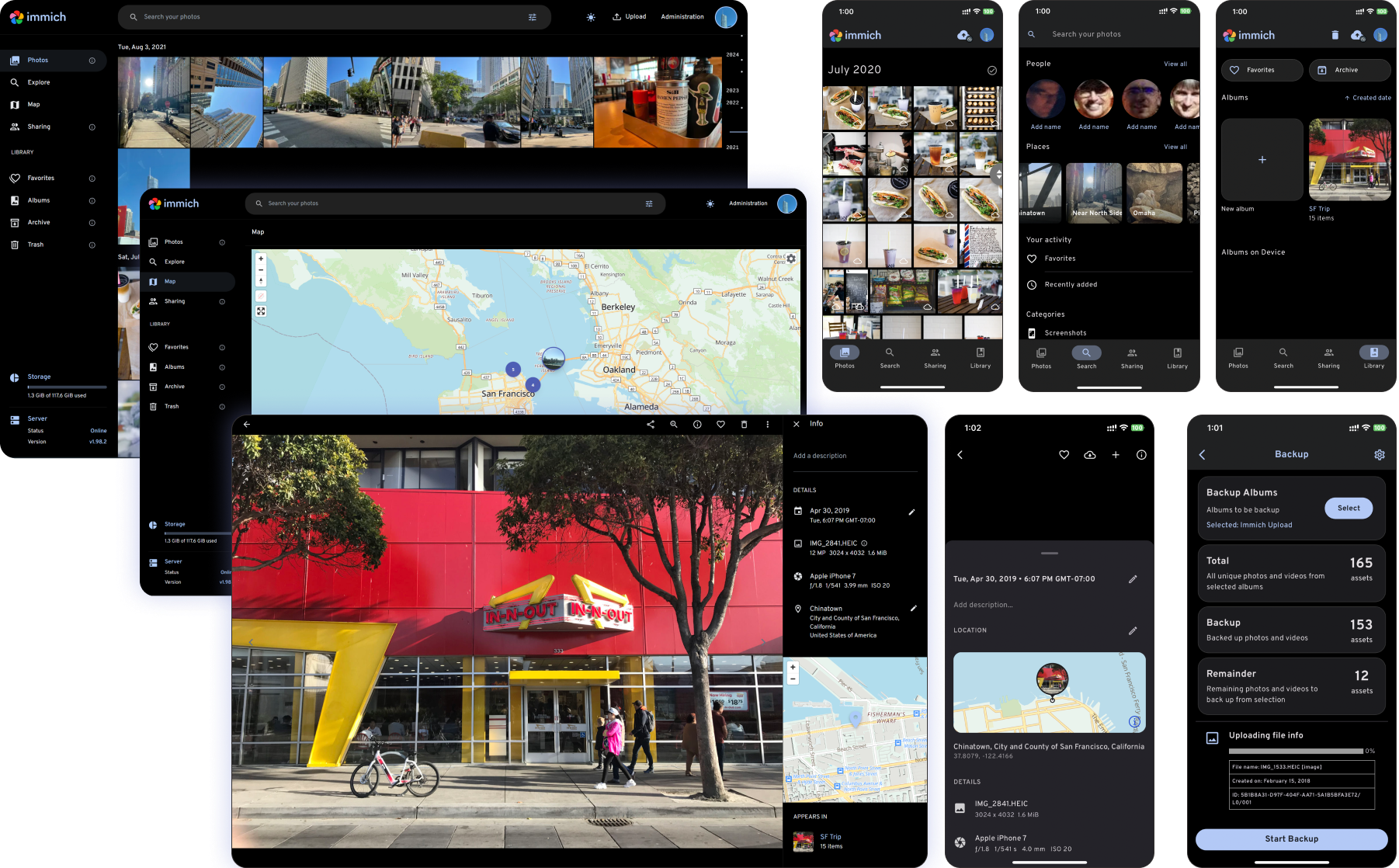
Català Español Français Italiano 日本語 한국어 Deutsch Nederlands Türkçe 中文 Русский Português Brasileiro العربية
Disclaimer
- ⚠️ The project is under very active development.
- ⚠️ Expect bugs and breaking changes.
- ⚠️ Do not use the app as the only way to store your photos and videos.
- ⚠️ Always follow 3-2-1 backup plan for your precious photos and videos!
Content
Documentation
You can find the main documentation, including installation guides, at https://immich.app/.
Demo
You can access the web demo at https://demo.immich.app
For the mobile app, you can use https://demo.immich.app/api for the Server Endpoint URL
The credential
email: demo@immich.app
password: demo
Spec: Free-tier Oracle VM - Amsterdam - 2.4Ghz quad-core ARM64 CPU, 24GB RAM
Activities
Features
| Features | Mobile | Web |
|---|---|---|
| Upload and view videos and photos | Yes | Yes |
| Auto backup when the app is opened | Yes | N/A |
| Prevent duplication of assets | Yes | Yes |
| Selective album(s) for backup | Yes | N/A |
| Download photos and videos to local device | Yes | Yes |
| Multi-user support | Yes | Yes |
| Album and Shared albums | Yes | Yes |
| Scrubbable/draggable scrollbar | Yes | Yes |
| Support raw formats | Yes | Yes |
| Metadata view (EXIF, map) | Yes | Yes |
| Search by metadata, objects, faces, and CLIP | Yes | Yes |
| Administrative functions (user management) | No | Yes |
| Background backup | Yes | N/A |
| Virtual scroll | Yes | Yes |
| OAuth support | Yes | Yes |
| API Keys | N/A | Yes |
| LivePhoto/MotionPhoto backup and playback | Yes | Yes |
| Support 360 degree image display | No | Yes |
| User-defined storage structure | Yes | Yes |
| Public Sharing | No | Yes |
| Archive and Favorites | Yes | Yes |
| Global Map | Yes | Yes |
| Partner Sharing | Yes | Yes |
| Facial recognition and clustering | Yes | Yes |
| Memories (x years ago) | Yes | Yes |
| Offline support | Yes | No |
| Read-only gallery | Yes | Yes |
| Stacked Photos | Yes | Yes |

