2022-01-23 06:53:54 +00:00
|
|
|
# git-commit-template plugin
|
2022-01-07 09:43:58 +00:00
|
|
|
|
2022-01-23 06:53:54 +00:00
|
|
|
To better write git commit messages, we can use template to specify the desired description and type of message.
|
2022-01-07 09:43:58 +00:00
|
|
|
|
2022-01-23 06:53:54 +00:00
|
|
|
To use it, add `git-commit-template` to the plugins array in your zshrc file:
|
2022-01-23 06:43:57 +00:00
|
|
|
|
|
|
|
|
```bash
|
2022-01-23 06:53:54 +00:00
|
|
|
plugins=(... git-commit-template)
|
2022-01-23 06:43:57 +00:00
|
|
|
```
|
|
|
|
|
|
2022-01-23 06:53:54 +00:00
|
|
|
## Learn This Articles
|
2022-01-23 06:43:57 +00:00
|
|
|
|
2022-01-23 06:53:54 +00:00
|
|
|
- #### [How to Write Better Git Commit Messages](https://www.freecodecamp.org/news/how-to-write-better-git-commit-messages/)
|
2022-01-23 06:43:57 +00:00
|
|
|
|
2022-01-23 06:53:54 +00:00
|
|
|
- #### [Epower Git Template](https://github.com/epowerng/git-template)
|
2022-01-23 06:43:57 +00:00
|
|
|
|
2022-01-07 09:43:58 +00:00
|
|
|
## Usage
|
|
|
|
|
|
2022-01-07 10:42:50 +00:00
|
|
|
All you have to do is call the `gct` command and fill in the items that
|
|
|
|
|
are not optional at each step to prepare the message format.
|
2022-01-07 09:43:58 +00:00
|
|
|
|
2022-01-23 06:53:54 +00:00
|
|
|
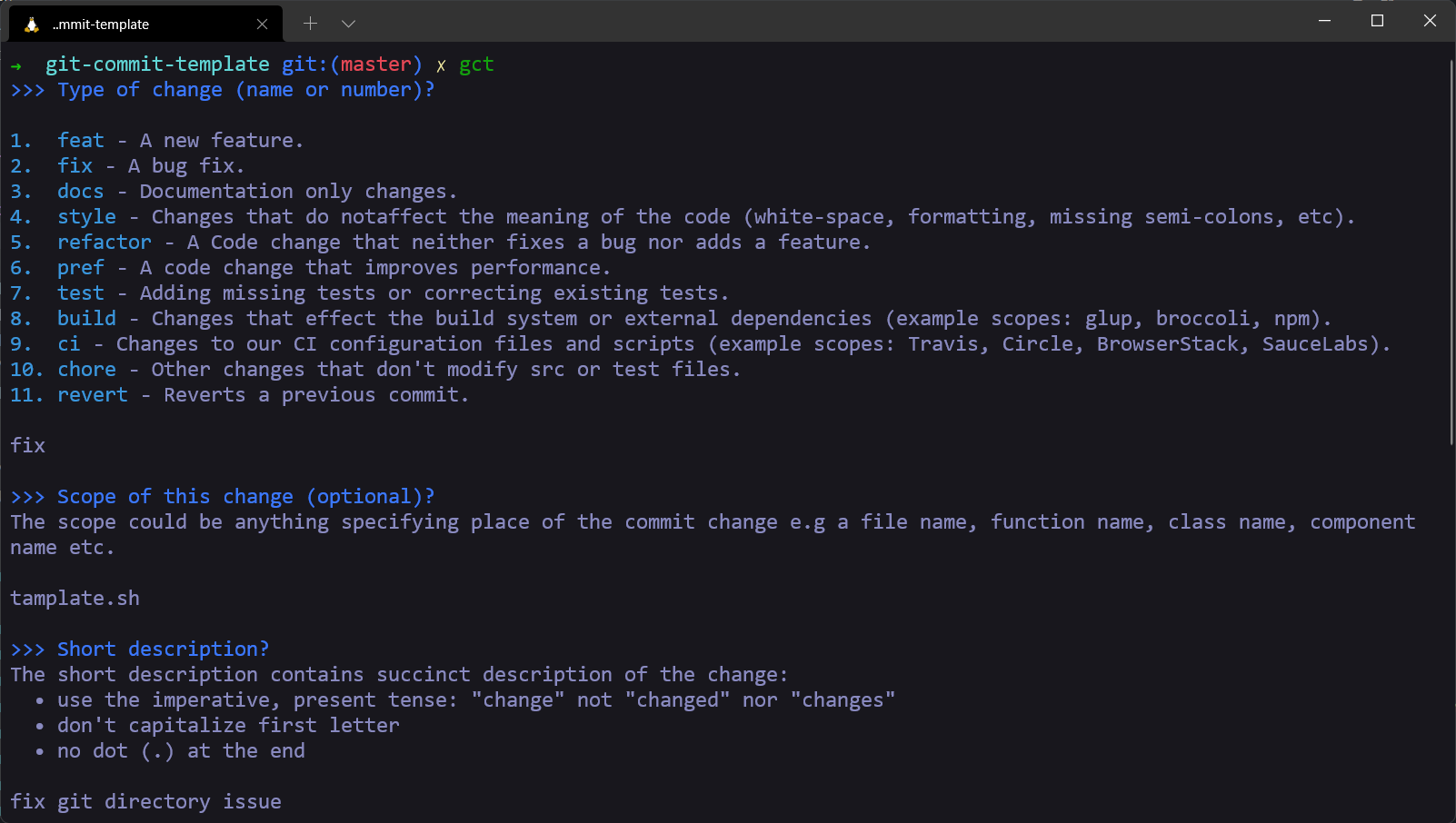
|
2022-01-07 09:43:58 +00:00
|
|
|
|
2022-01-23 06:53:54 +00:00
|
|
|
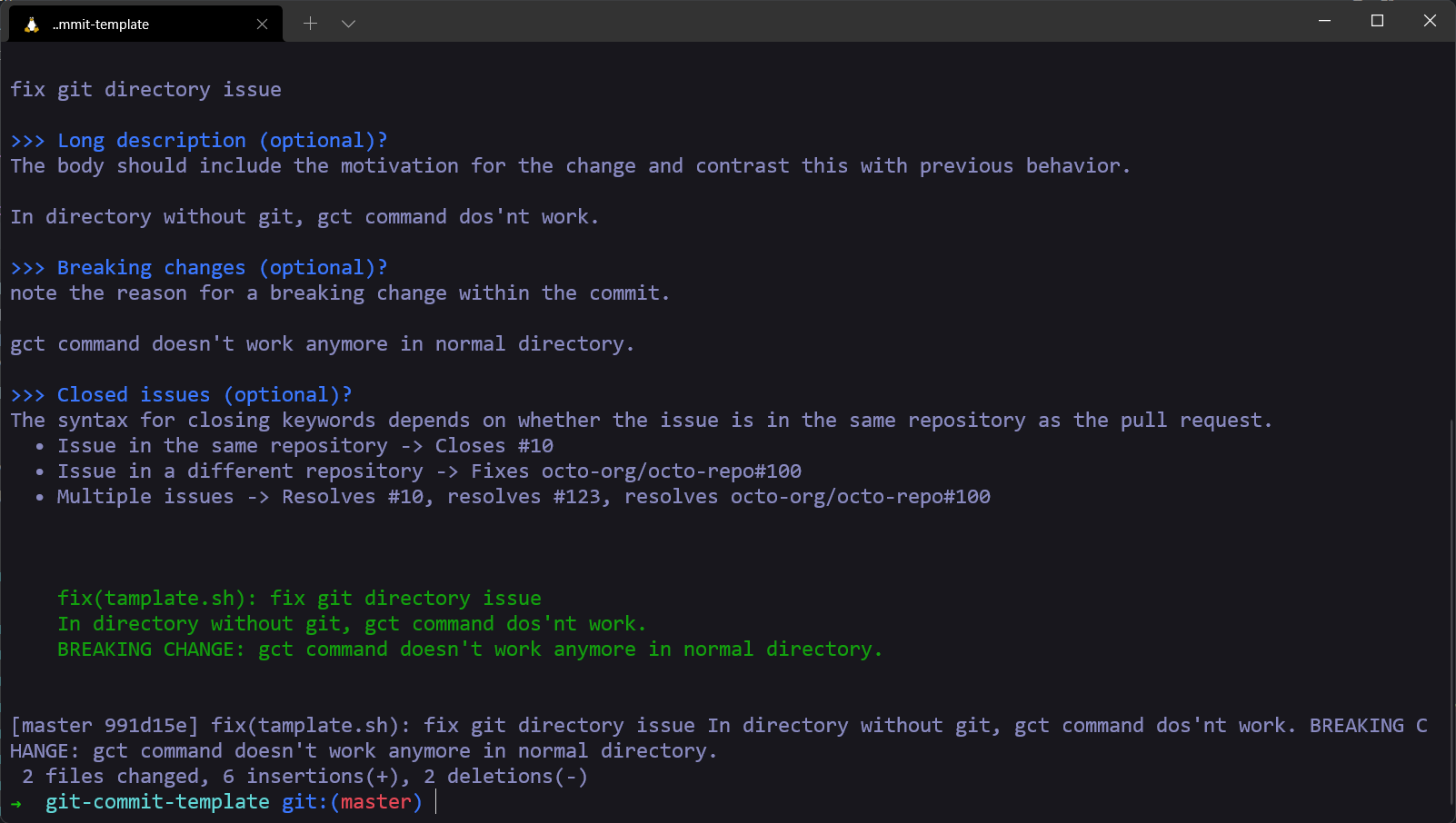
|
2022-01-07 09:43:58 +00:00
|
|
|
|
|
|
|
|
With the `git log` command, we can see the message that we committed.
|
|
|
|
|
|
2022-01-23 06:53:54 +00:00
|
|
|
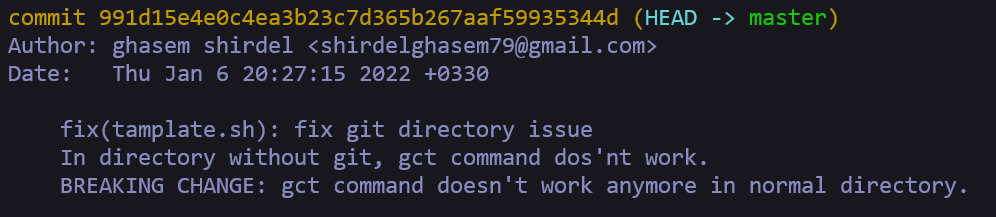
|
2022-01-23 06:43:57 +00:00
|
|
|
|
|
|
|
|
### signature
|
|
|
|
|
|
|
|
|
|
You can use `-s` or `sign` to add a signature to the gct.
|
|
|
|
|
|
|
|
|
|
```bash
|
|
|
|
|
➜ gct -s
|
|
|
|
|
➜ gct sign
|
|
|
|
|
```
|
2022-01-07 09:43:58 +00:00
|
|
|
|
2022-01-23 06:53:54 +00:00
|
|
|
## Tanks For Supporting 📌 [Source](https://github.com/ghasemdev/git-commit-template)
|